Task: Find an online tabular (prefer Singapore-based data), conceptually walk through the 'reference model' as taught in class.
The 'reference model' consist of several stages that is 'Preprocessing and Data Transformations', 'Visual Mapping' and 'View Creation'. Since population seems to be a hot topic these days, I had decided to use the population statistics as provided by Singstat for this class exercise. The first 4 rows of statistics is thus my main concern for this class exercise.
For the first stage, it is more or less automatic since the information that I got is not exactly from a raw data. The population statistics has already been processed and placed in a tabular form.
For the second stage, there are 3 things that can be looked at that is spatial substrate, graphical elements and graphical properties. For spatial substrate, the data will be represented in with x-axes to represent the years and y-axes to represent the numbers in '000. For graphical elements, lines will be used to connect the numbers from the different years, allowing people to see clearly if there is an increase or decrease in the number. To make the number more obvious, points can be used to mark out the number that corresponds to the year. As for graphic properties, different shapes will be used to represent the different categories that is Singapore Citizens (Diamond), Singapore Permanent Residents (Circle) and Non-Resident Population (Hexagon). Different colours can also be used to give the contrast between the categories.
Finally, the data can then be represented in a graph format, where people can make easy comparison between the numbers for the different categories.
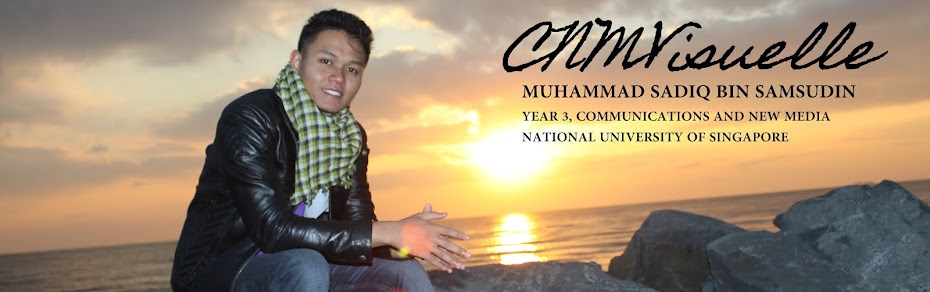

No comments:
Post a Comment